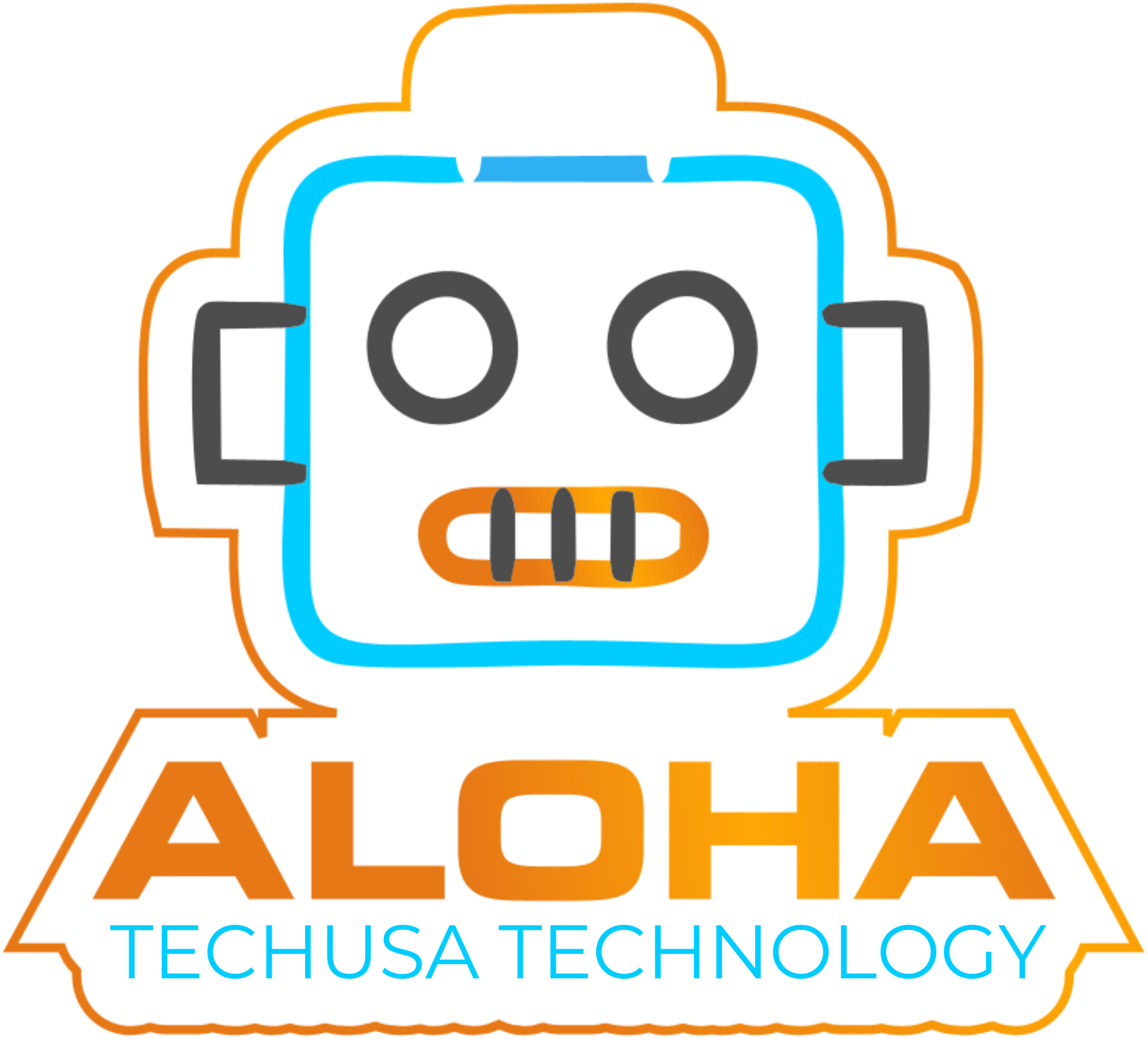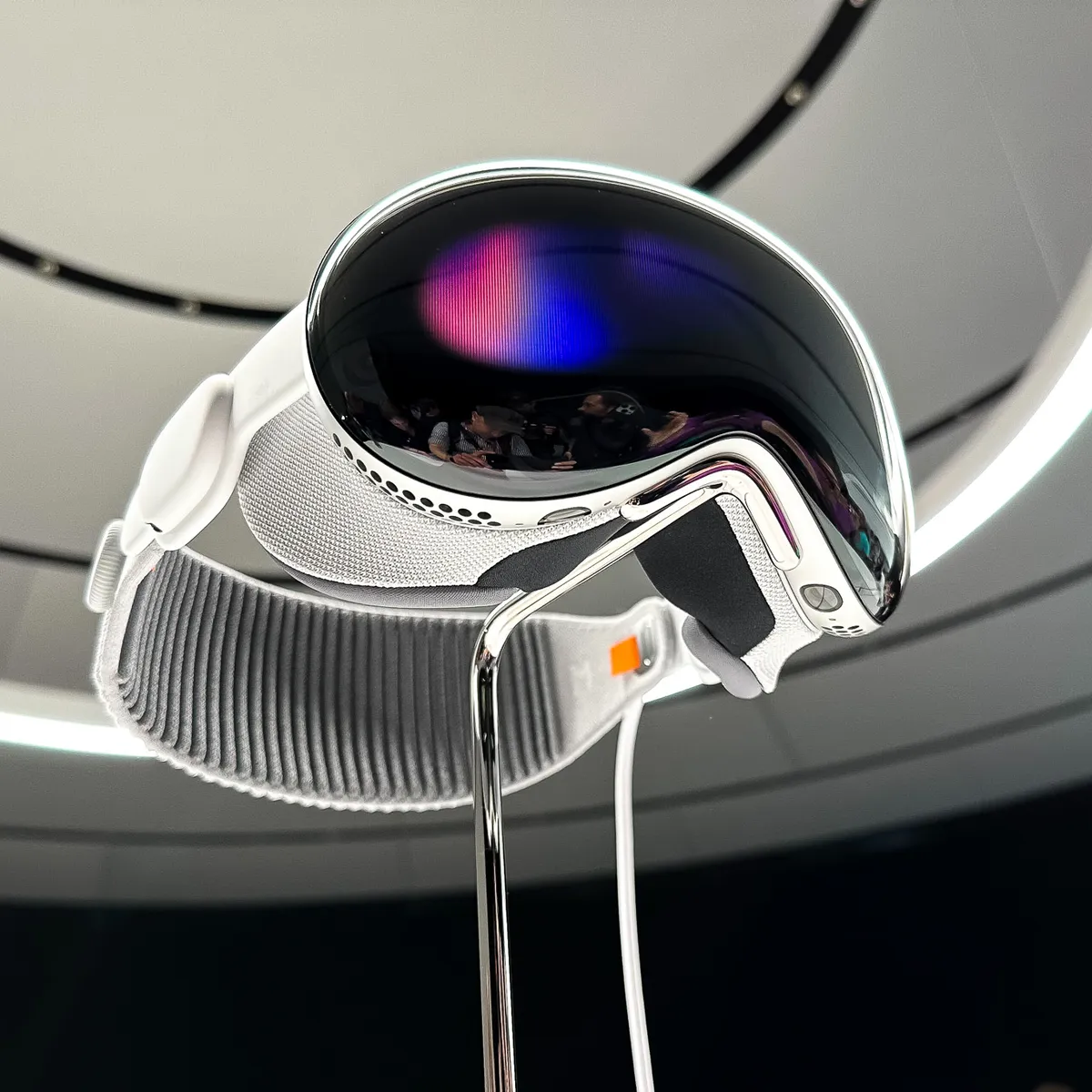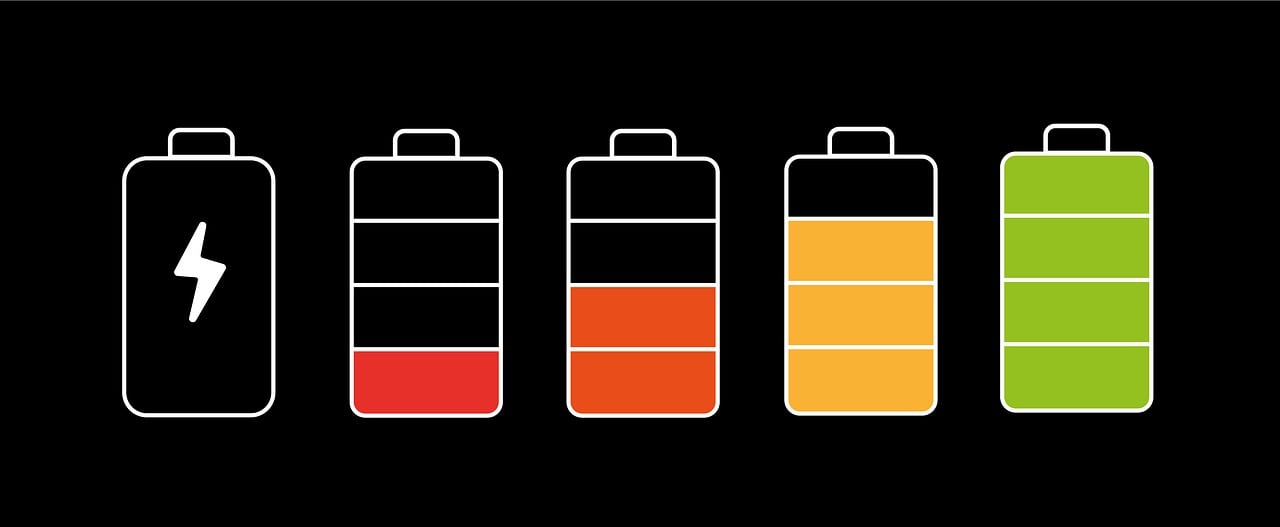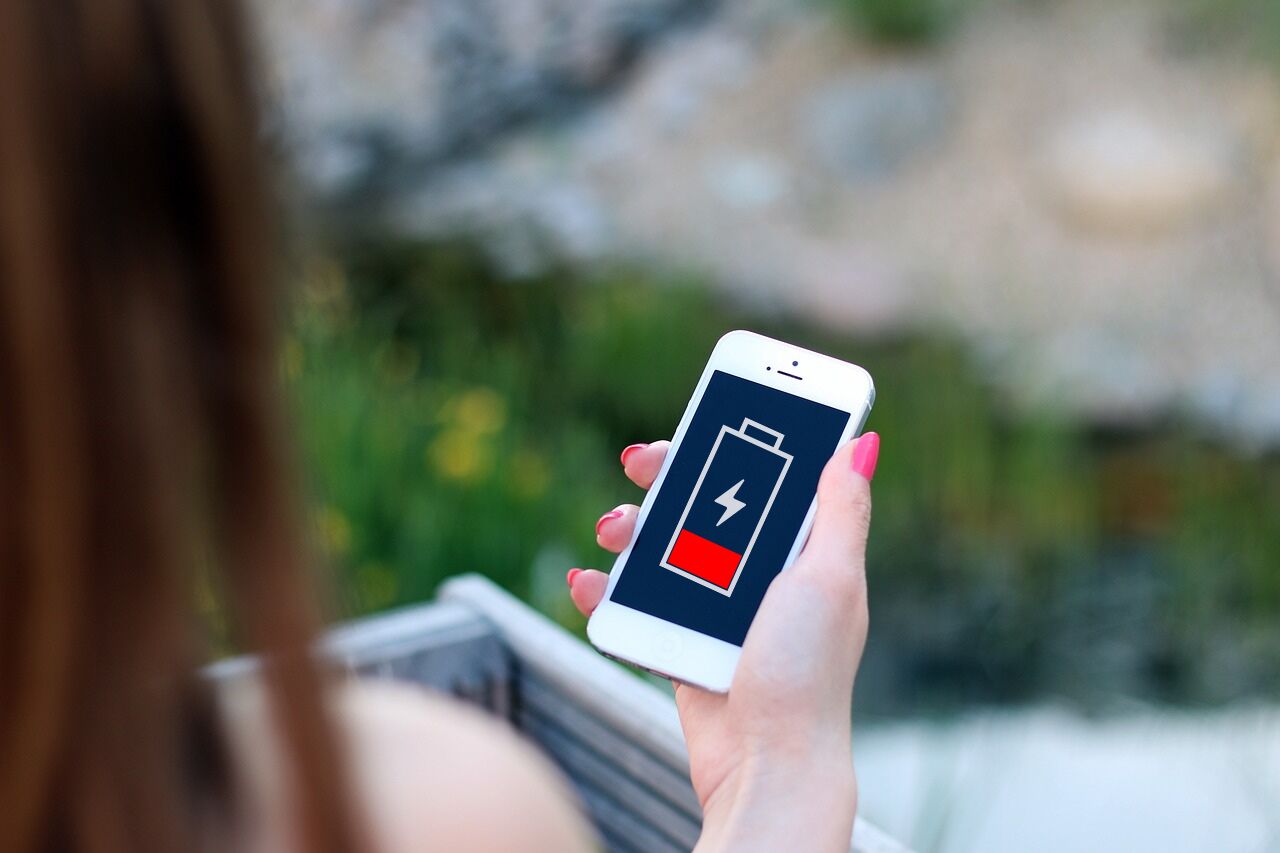Mastering Smartphone Battery Care
Smartphones have become indispensable in our daily lives, acting as our communication hub, personal assistant, and entertainment center. One critical aspect of ensuring your smartphone stands the test of time is taking care of its battery. In this comprehensive guide, we’ll explore the best practices for maintaining your smartphone’s battery life, compare the battery performance of two major players in the market—iPhone and Samsung—and uncover common myths and truths about this crucial aspect of mobile device management.

Extending Battery Life: Best Practices
Optimize Screen Brightness and Timeout:
Adjust your screen brightness to an optimal level and set a shorter screen timeout duration to conserve battery power.
Manage Background Apps:
Close unnecessary background apps to prevent them from consuming precious battery resources. Most smartphones have built-in tools to help you monitor and manage background processes.
Update Software Regularly:
Keep your smartphone’s operating system up to date. Software updates often include optimizations that can enhance overall performance, including battery efficiency.
Be Mindful of Temperature:
Extreme temperatures, both hot and cold, can adversely affect battery life. Avoid exposing your smartphone to harsh weather conditions.
iPhone vs. Samsung: Battery Showdown
When it comes to battery performance, iPhone and Samsung are two giants in the smartphone industry. Let’s compare their approaches:
iPhone:
Apple devices are known for their seamless integration of hardware and software. iPhones generally offer optimized battery performance, and newer models often feature power-efficient processors and adaptive battery management.
Samsung:
Samsung, on the other hand, embraces a diverse range of models catering to various needs. While some Samsung devices boast impressive battery life, others may prioritize features like high-resolution displays, impacting overall longevity.
Myths and Truths about Smartphone Batteries
MYTH: Closing Background Apps Extends Battery Life
Truth: Modern smartphones manage background apps efficiently, and manually closing them may not significantly impact battery life. In some cases, reopening apps can consume more energy.
MYTH: Charging Overnight Damages the Battery
Truth: Most smartphones come with mechanisms to prevent overcharging. Charging overnight occasionally won’t harm your battery. However, it’s advisable to keep your battery between 20% and 80% for optimal longevity.
MYTH: Always Use Official Chargers
Truth: While official chargers are recommended, using third-party chargers from reputable brands that meet safety standards is generally safe. However, using cheap, low-quality chargers can lead to suboptimal charging and potential damage.
When to Replace Your Smartphone Battery
If you notice a significant decrease in battery life, unexpected shutdowns, or the device becoming excessively hot during normal use, these could be signs of a failing battery.
Opt for authorized service centers or reputable repair shops. Ensure they use quality parts to maintain your smartphone’s integrity.
By following these tips and dispelling common myths, you can master the art of smartphone battery care. Whether you’re loyal to iPhone or Samsung, understanding your device’s unique characteristics will empower you to make informed decisions about battery management. Remember, a well-cared-for battery ensures your smartphone remains a reliable companion in your daily adventures.