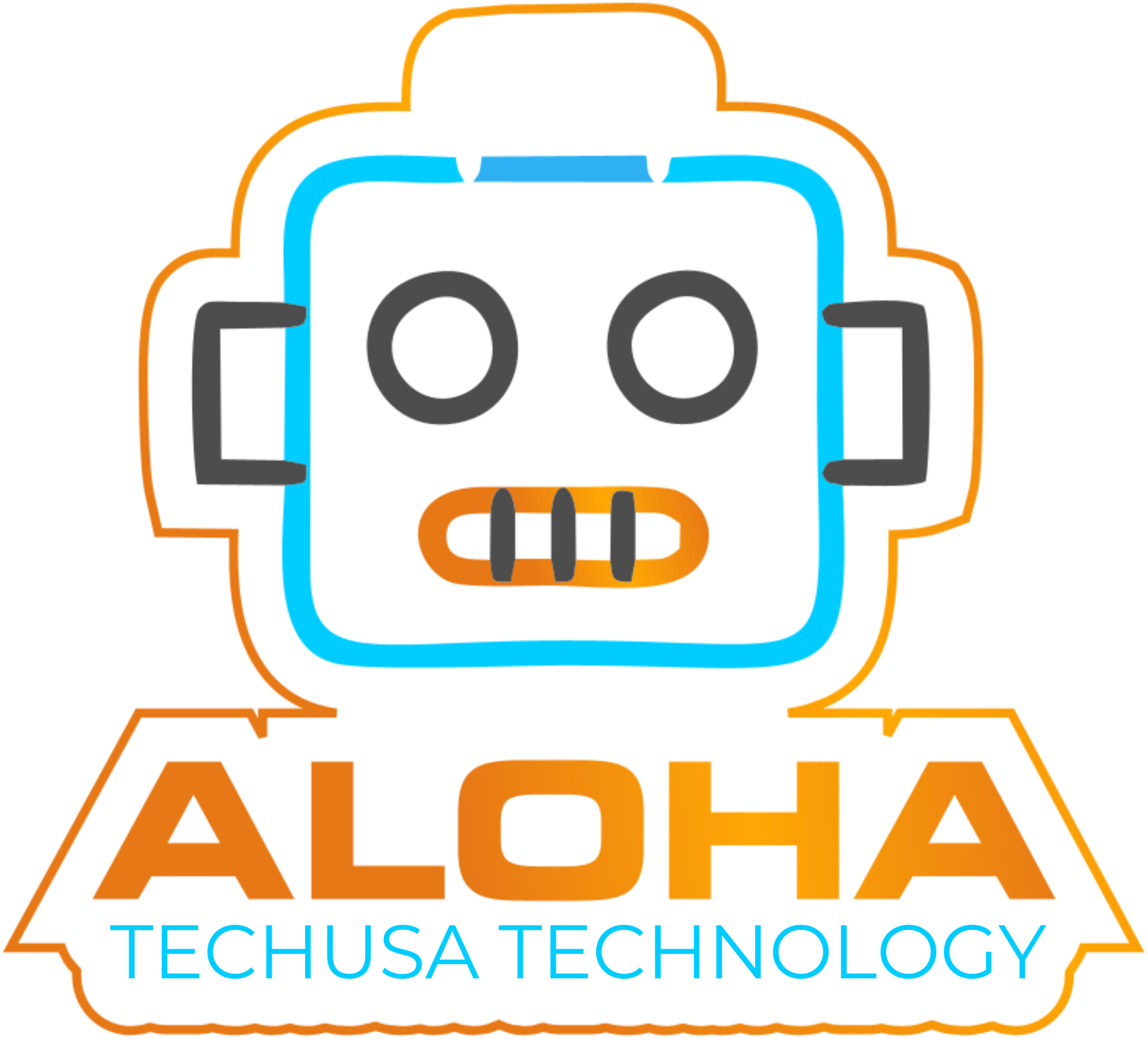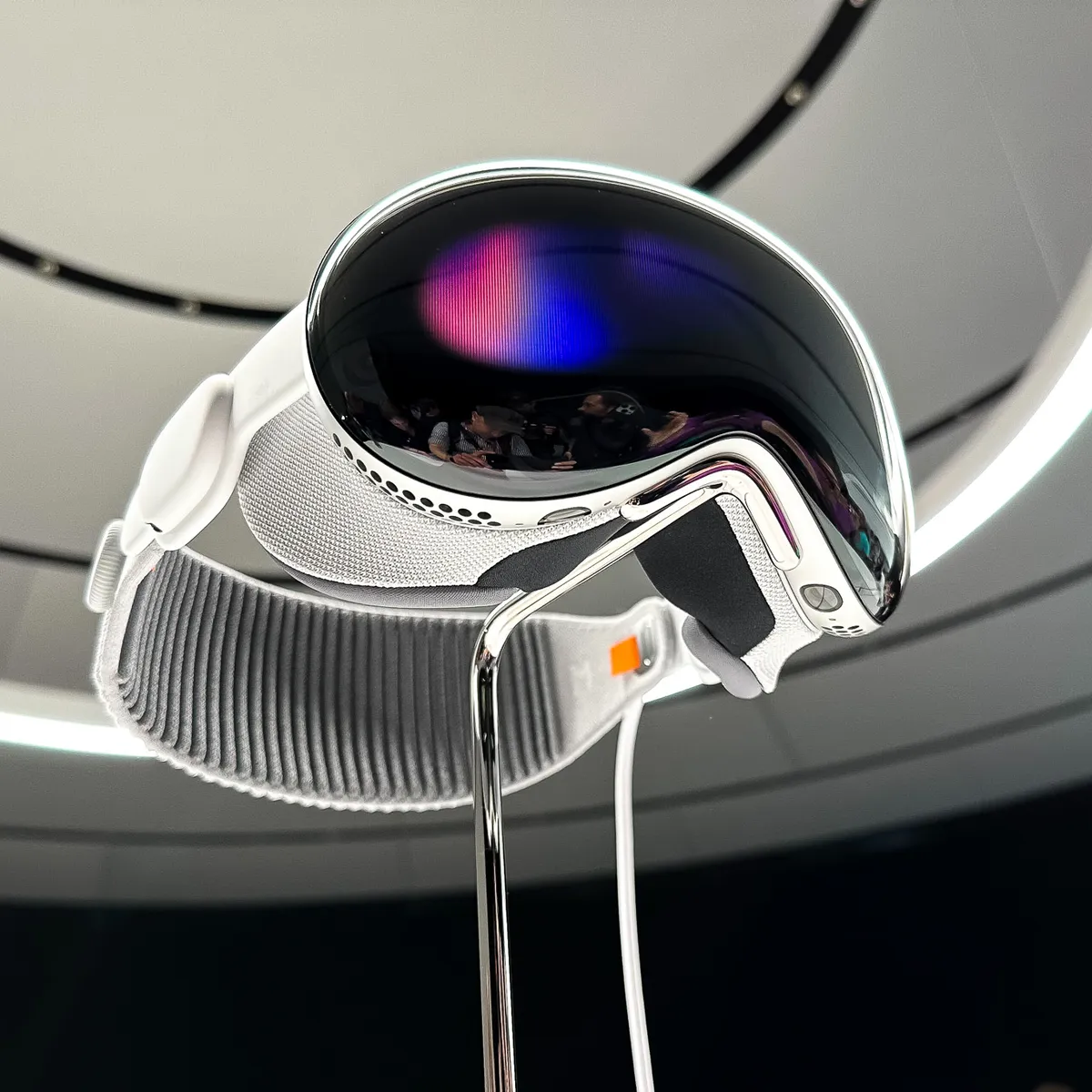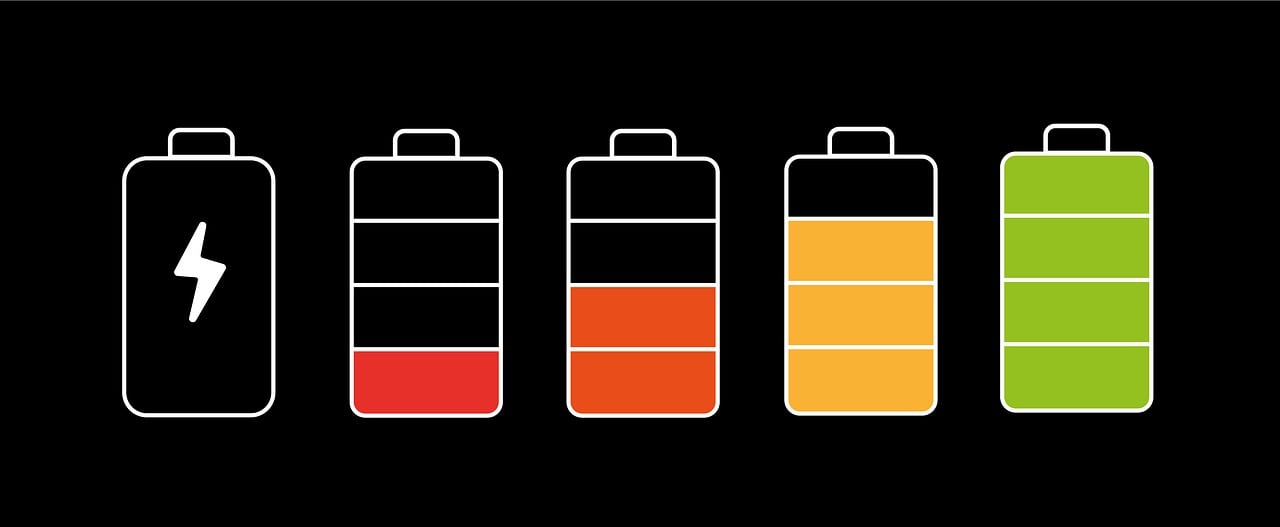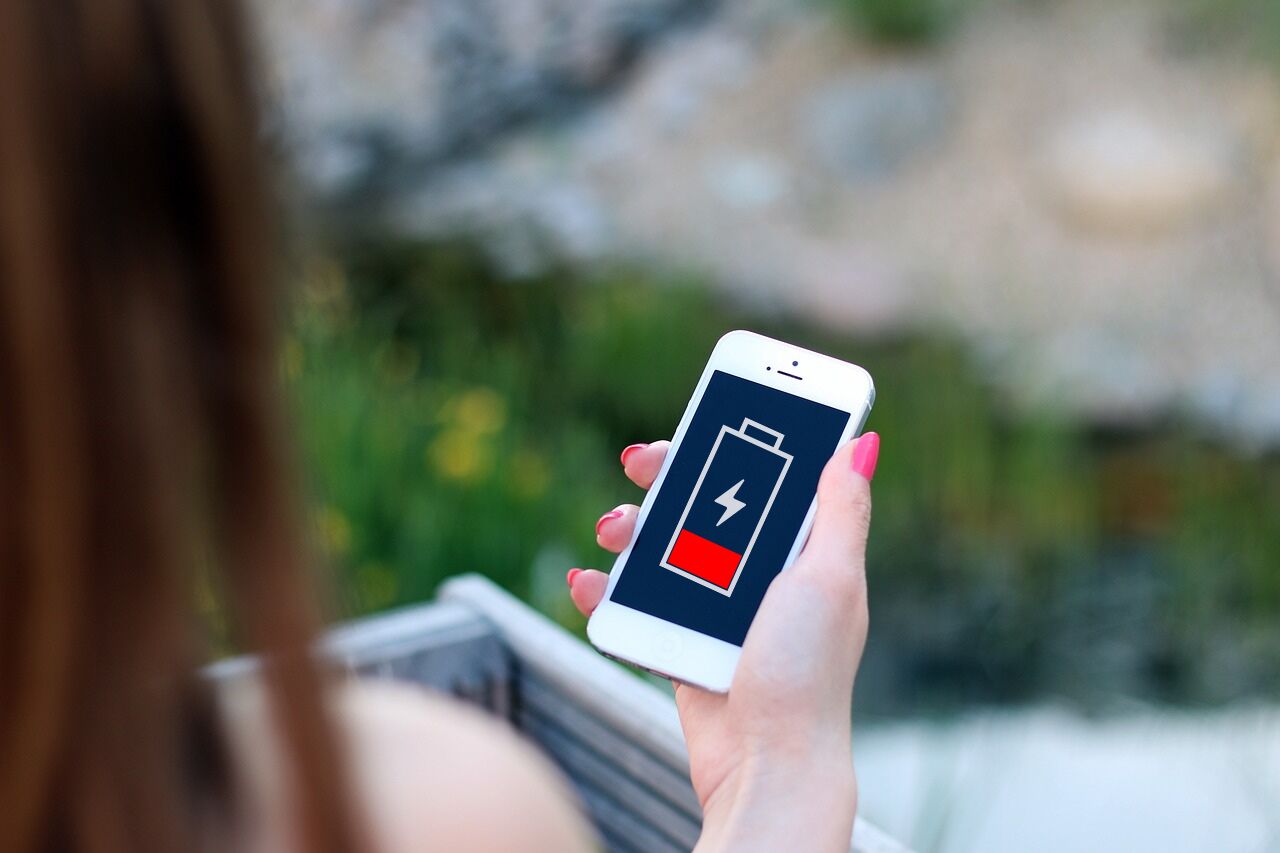Greetings, fellow gamers and tech enthusiasts! Today, we’re diving into the realm of console care, specifically focusing on the powerhouse that is the PlayStation 5. We all know the importance of regular maintenance to keep our beloved gaming consoles in top-notch condition, and the PS5 is no exception. In this post, we’ll explore the significance of keeping Your Playstation 5 Clean and cool for optimal performance.

The Importance of Keeping Your PlayStation 5 Clean:
First and foremost, let’s address why maintaining a clean console is crucial. The PlayStation 5, like any sophisticated piece of technology, can accumulate dust over time. Dust can interfere with the cooling system, causing the console to heat up more than usual. An overheated console is not only uncomfortable to touch but can also lead to performance issues and, in extreme cases, hardware damage.
Proper Placement Matters:

Before we delve into the cleaning process, let’s talk about the ideal environment for your PS5. Always place your console in an area with good ventilation and airflow. Adequate wind circulation helps dissipate heat generated during intense gaming sessions, preventing the console from overheating. Avoid placing it in enclosed spaces or on surfaces that can trap heat, such as inside a cabinet.
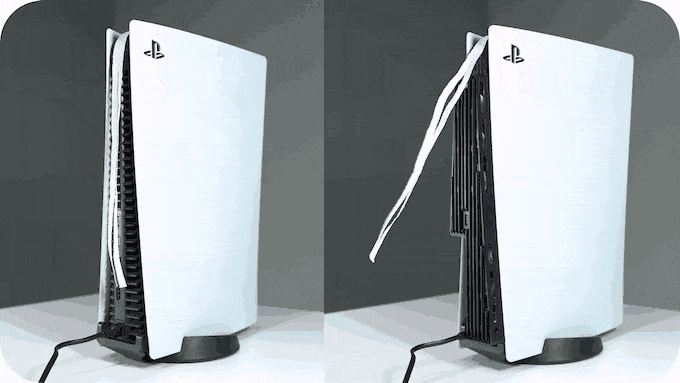
Identifying Heating Issues:
If you’ve noticed your PS5 turning off unexpectedly or displaying heating alerts, it’s time to take action. While regular cleaning can prevent such issues, persistent problems may require professional attention. If you’re experiencing frequent shutdowns or warnings, it’s advisable to seek technical assistance for a thorough analysis and potential repairs.
Cleaning Your PlayStation 5:
Now, let’s get hands-on with the cleaning process. The PS5 is designed with removable covers for easy access to its internals. Follow these steps to keep your console dust-free:
Power Off and Unplug:
Before you start cleaning, ensure the console is powered off and unplugged to avoid any accidents.
Remove the Covers:
The PS5 has two removable covers. Gently slide off the white panels on each side to expose the internal components.
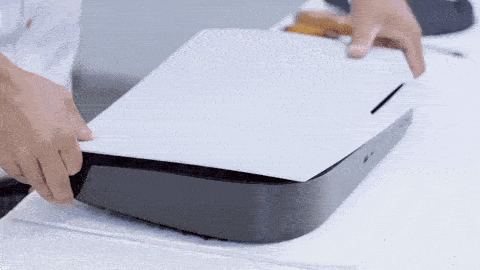
Use Compressed Air or Blower:
Armed with a can of compressed air or a blower, carefully blow away dust from the internal components, vents, and fans. Hold the fans in place to prevent them from spinning while cleaning.
Clean Exterior Surfaces:
Wipe down the exterior surfaces of the console with a soft, lint-free cloth to remove any dust or fingerprints.
Reassemble:
Once you’ve completed the cleaning process, reattach the covers by sliding them back into place.
Regularly perform this cleaning routine to maintain a cool and dust-free environment for your PlayStation 5.
By following these steps, you’re not only ensuring a longer lifespan for your PS5 but also guaranteeing an optimal gaming experience. Remember, prevention is the key, so keep it clean, keep it cool, and keep on gaming! If heating issues persist, don’t hesitate to reach out to professional technical support for a detailed analysis. Alohatech
Happy gaming!